This How-to addresses how to change your profile and avatar/photo on the AiA website.
- Login to the AiA website using your username and password. Click here to login
Access Profile
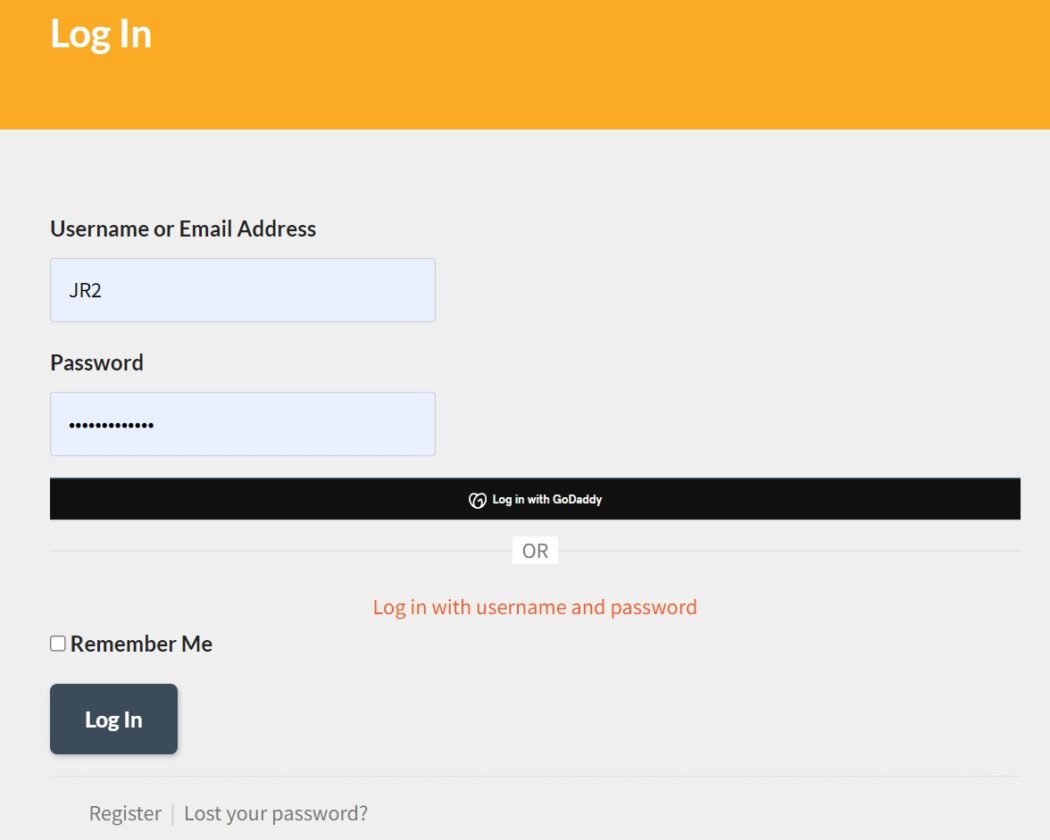
- After clicking the link above, enter your username and password and click the great Log In button.
- Scroll down to the Avatar/Upload Avatar section
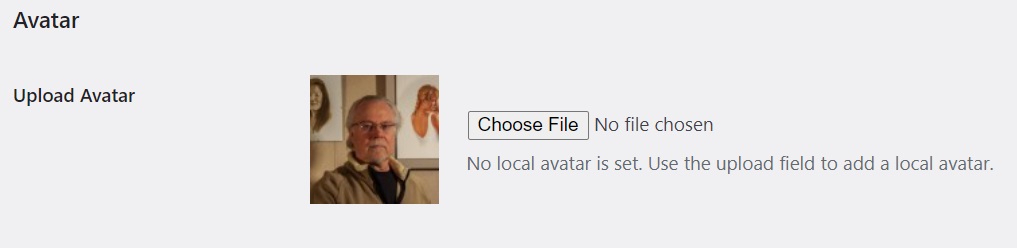
- At this point, click on the Choose File button and browse to the image on your local computer.
- Click OK to upload the image.
- Scroll to the bottom of the pack and click on the Update Profile button.
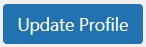
- All done.